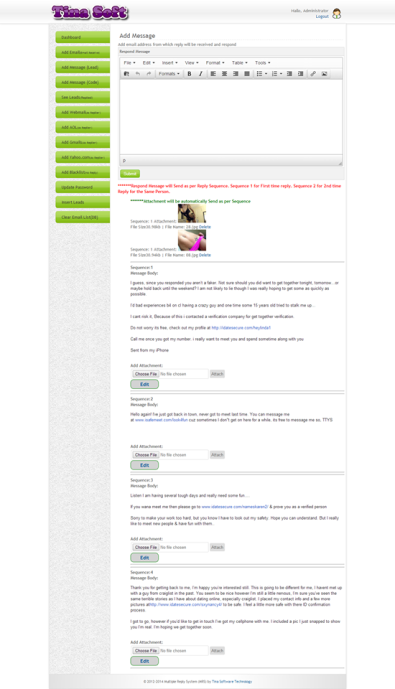This Email Auto Responder can reply email as per message Sequence. Suppose this software can reply email by sequence based. Features: 1. Can Add Multiple Email to Respond 2. Multiple Sequence of Reply Message 3. Multiple Files Attachment Option 4. Built in Content Editor for Message 5. HTML Email Support 6. Can use 3rd Party SMTP 7. Can use Yahoo , Gmail or AOL id 8. Extracted Email List Upload Sytem 9. Replied List Display system 10. Can reply with Person’s Name in Message Content (anywhere in Content) 11. Created by a Robust PHP Framework 12. Web based and can send unlimited reply. 13. IMAP Supported 14. Can use as Email Extractor 15. Blacklist option (Block Unwanted Email Reply) 16. Can use for Craigslist Code lead Reply (Not Guranteed) 17. Free Installation and Upgrade 18. Beautiful Interface 19. Compatible with Gmail and Yahoo 20. Multiple Email Replying Option 21. Ability to Delete Attachment File 22. Ability to Insert, Update and Delete 23. Ability to Set Custom Username and Password 24. Excellent Documentation 25. Regularly Updating..and more
To Buy: https://www.fiverr.com/bd123456/do-codeigniter-single-task-or-solve-1-problem
- Login to Cpanel
- Create a MysqlDatabase
- Add Database and Db User and set all Privillage
- Go to PHP myadmin and Import Database_sql.sql file
- Go to File Manager and Upload zip file
- Open a File into includes folder named config.php
- Change by Database Username , Database password and database name.
- Open a file into application/config/database.php file and change by Database name, hostname , database username and database password.
- Open another file into application/config/config.php file , and change by your domain name (Application location path)
- The Software Installation is complete
- Now need to configure the application to use
- Application Default Username is: admin and password is bd123456
How to Configure and Operate
- Login to Auto Responder app
- Add Email id to receive leads to reply (alternatively can insert leads)
- Add Email to send reply (It may be same or different from receive email id)
- Edit the Default message or Add a new message sequence.
- Now can test by sending a test mail
- The software can identify Name if use a keyword toname
- There is 2 way to run this app i) Browser auto reload addons and ii) Cron job
- To receive leads links application url/leadcollector.php
- To send reply link is application url/reply/sending